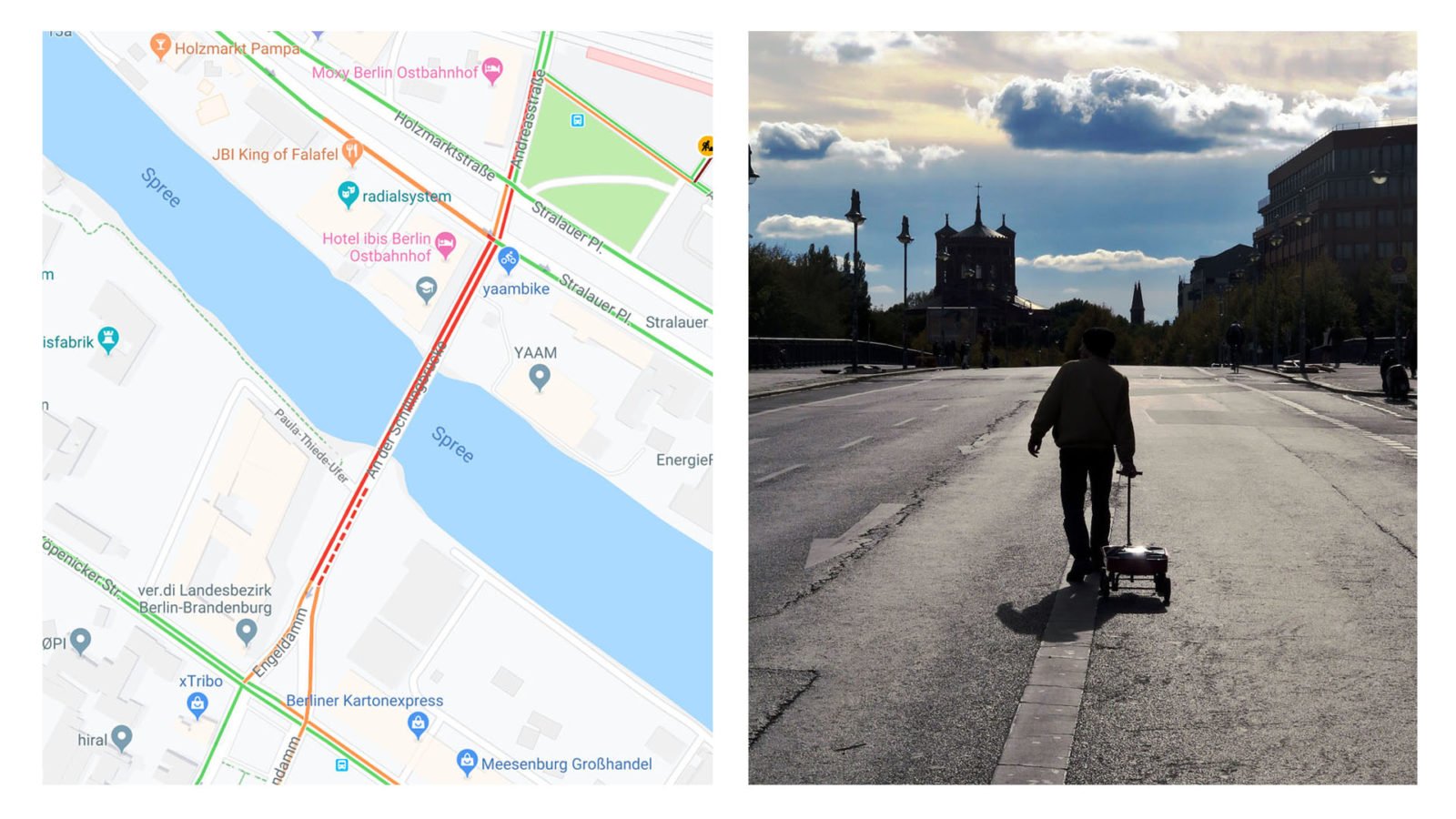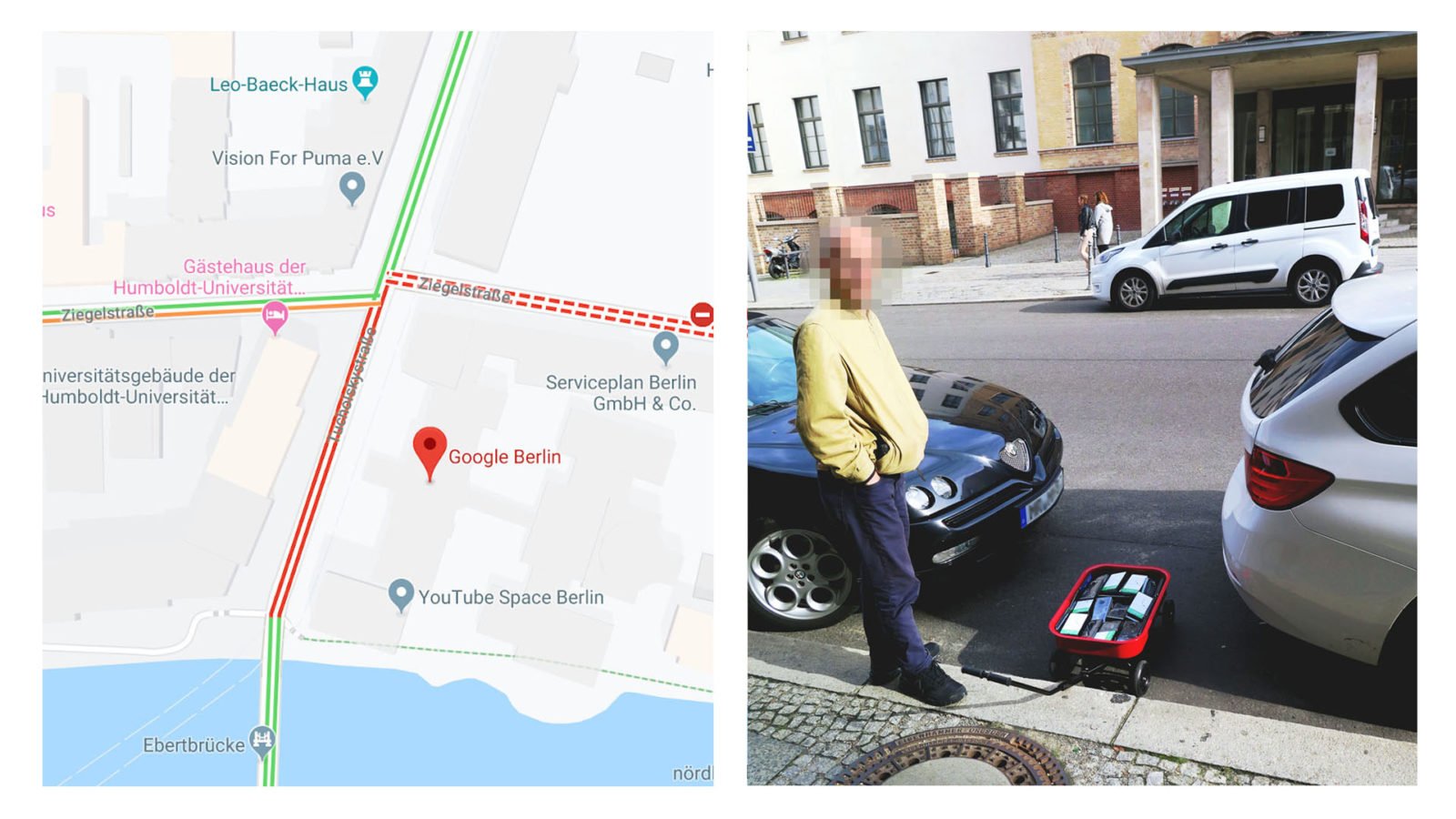How to Create a Virtual Traffic Jam on Google Maps

Berlin-based artist Simon Weckert created a virtual traffic jam on Google Maps by walking around the city with 99 smartphones.
In his video, Weckert, who challenges the ways people depend on technology, walks down the Berlin streets pulling a wagon loaded with second-hand smartphones that all have Google Maps navigation turned on. As he walks with the wagon, even though the streets seem empty, on Google Maps they turn red indicating a traffic jam.

Google gets information about possible traffic jams by taking anonymised location data from phones using the Maps app. Hence, a lot of devices in the same spot is then considered as the ‘evidence’ of traffic. Although the app can now distinguish between data coming from cars and motorcycles in some countries, Google stated that they “appreciate seeing creative uses of Google Maps like this as it helps us make maps work better over time.”
Although the artist didn’t do it to prank Google or commuters, by gaming the Google Maps mechanism he highlighted how deceptive the system can be. However, it showed the impact that complex technology can have on urban mobility and our everyday lives.